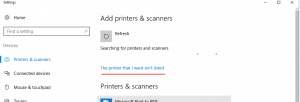WLAVA:Administrative Handbook: Difference between revisions
Jochickabee (talk | contribs) |
Jochickabee (talk | contribs) |
||
| Line 37: | Line 37: | ||
# Emergency Dept Airway Response Note | # Emergency Dept Airway Response Note | ||
# Emergency Dept Physician Telephone Note | # Emergency Dept Physician Telephone Note | ||
# Employee Health Note (note becomes blinded in chart; use for needlestick etc.) | |||
# Beneficiary Travel | # Beneficiary Travel | ||
# Interfacility Transfer Note 10-2649A | # Interfacility Transfer Note 10-2649A | ||
Revision as of 23:35, 3 June 2020
Tech Basics
CPRS CONFIGURATION
- To configure an automated list of patients checked into ED:
- Select "Clinics" in upper left hand, type in and select:
- "WLA-Emergency Department"
- Under "List Appointments for" select: "Today"
- Click "Save Patient List Settings" & set it up for "All Days of Week"
- Select "Clinics" in upper left hand, type in and select:
CPRS NOTES
- To add notes to your home screen for easy access:
- Toolbar click Tools -> Options -> Notes -> Document Titles.
- Type in then ADD:
- "Emergency Dept Attending Note"
- Any other Emergency Dept notes
- You can move this group of notes to TOP of your list using shift and “^” arrow
- As of 6/2/2020, these are all the Document Titles you need:
- Emergency Dept Note (10-10)
- Emergency Dept Fast Track Physician Note
- Emergency Dept Attending Note
- Emergency Dept After Care Instructions
- Emergency Dept: Rapid Medical Evaluation Note <RME>
- Emergency Dept Patient Handoff Note
- Emergency Dept Observation Progress Note
- Naloxone Note
- CURE <State Prescription DMP>
- Emergency Dept AMA
- Emergency Dept Transfer Request Note
- Emergency Dept Critical Lab/Imaging/Follow-up
- Procedure Note
- Emergency Dept Procedural Sedation Note
- Intubation Note
- Cardiac Arrest Note
- Death Pronouncement Note
- Emergency Dept Airway Response Note
- Emergency Dept Physician Telephone Note
- Employee Health Note (note becomes blinded in chart; use for needlestick etc.)
- Beneficiary Travel
- Interfacility Transfer Note 10-2649A
- Emergency Dept VA Video Connect
- Emergency Dept Telehealth Note
PRINTER SETUP
- Click Search Icon (magnifying glass) and Run script to find the computer "\\vhawlaprt003\GLA-PTX______"
- See end list for common printer names
OR
- Search for "Printer" and select "Printer & scanners"
- Select "Add a printer or scanner"
- Select "The printer that I want isn't listed
- Select "Stop" then type in GLA-PT______ in "Name:" search bar and hit enter.
- Under "Search results:" select the Tent printer listed and click "OK"
- Commonly Used Printers
- GLA-PTX164697 - RM A-M
- GLA-PTX164574 - next to main ED clerk
- GLA-PTX164684 - in Fast Track
- GLA-PTX165531 - color prints to Medical Media in their 6th floor North office
Access
- PIV replacement
- 1)Contact PIV sponsor to submit a replacement request
- Patricia "Pat" Preyer: Patricia.Preyer@va.gov
- 2)Book photo appointment with PIV office https://app.waitwhile.com/book/vhaglavapivoffi
- Bring 2 forms of ID with matching name
- 3)Return to PIV office for pickup.
- Call in advance x48778
- 1)Contact PIV sponsor to submit a replacement request
- PIV Card/Proxy card (med room)/404 key
- Contact: Thomas Blair, Manuel Celedon, Kian Preston-Suni for form
- Provider should call Warren Richards in advance x54016 or 310-268-4016 and bring signed forms over to key shop
- Form authorizer:
- Write the persons’ name in the blank space
- Add the 3 dates in the corresponding sections (prepared/required/sign)
- Sign as the Initiator BLUE INK
- Sign as the Authorizer (print your name legibly next to it) BLUE INK
- Form authorizer:
Tech Advanced
CPRS Changes
- vhaglaclin@va.gov (Jeff Balsam and Hyun-Sung Son)
- Most changes will require “approval” of chiefs (cc)
- Around June they stop taking requests to work on new housestaff set-up
- If pharmacy related also include
- Vhawlapharminformatics@va.gov
- If Radiology related include
- Jon.hall@va.gov
Tech Equipment Issues
- YourIT (icon on homepage)
- Can add Keivan Zafari or Reza P to expedite
Policies
- Critical labs: ER responds overnight (8p-8a), weekends, and holidays
- Write note: "Emergency Dept Critical Lab/Imaging Follow-Up"
- Chest pain pathway guidelines (always use clinical judgement)
- Low risk: HEART score 0-3 AND Negative trop/ECG @ 0& 3 hrs
- Discharge with PCP follow up
- Moderate risk: HEART score 4-6
- Admit to ED Cardiology Observation for Cardiology consult OR
- Consider serial trop/EKG +- outpatient stress testing
- High Risk HEART score 7-10
- Admit to Cardiology for inpatient evaluation
- Low risk: HEART score 0-3 AND Negative trop/ECG @ 0& 3 hrs
- Direct admissions:
- Clinics are able to directly admit stable patients that do not need urgent diagnostics/treatment
- They should contact UM admission screener.
- If any issue with UM they can contact MOD (hospitalist)
- Psych Diversion:
- 4+ patients requiring psychiatric care
Who's Who
- Emergency Department
- Manager: Tuesday Majors
- Asst Nurse Manager: Angelica "Angie" Baltazar
- Asst Nurse Manager: Colleen Ferguson
- SW
- ED Supervisor: Lisa Penny
- Lead: Takinia Jones
- HAS (administration/clerk)
- Chief (all of GLA): Linda Surapruik
- ED: Keon Pierce (primarily) and Jeremy Ni
- Lead MSA: Shanae Lee
- OTS (covers entire hospital)
- Lead: Bernard Miller
- Sam Kaufman and Rich Flores were our former ED RN managers
- Supplies (Logistics)- formerly called SPD (formerly, Sterile Processing Dept)
- Restituto “Resti” Corpus
- Ken Hill (supervisor)
- SPS (Sterile Processing Service)
- Grace Richmonds
- Lisa Baldenegro
- Lab/Path
- Chief: John Vallone
- GLA Supervisor: Salem Toney
- Emergency Management/ Disaster/Occupational Health
- Ben Spivey
- FIT Testing:
- Ben Spivey, Jasvinder Singh, Mitra Ansari
- FIT Testing:
- Ben Spivey
Reporting
- Joint Patient Safety Event Reporting Form
- CPRS-->Tools-->Admin Applications/Reporting Tools-->JSPR-->Fill in form as prompted
Miscellaneous
Medical Media Print (posters)
- VHAGLAMedicalMedia@va.gov
- To use color printer add “GLA-PTX165531"
- Prints to their 6N office
- The computer in this room is super slow, so print from another VA computer
Booklet/handout mass printing
- VHAGLAReproduction@va.gov